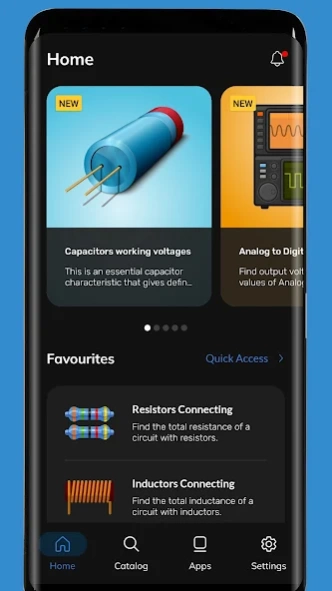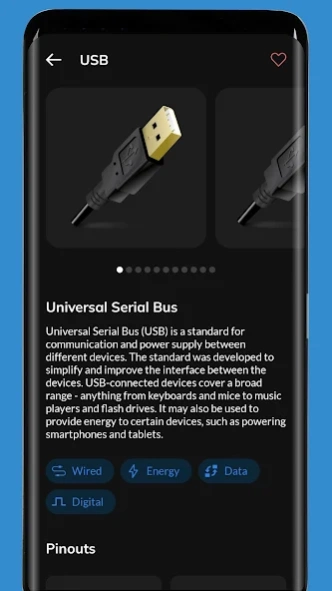ElectroBox - Electronics 36
Free Version
Publisher Description
ElectroBox - Electronics - Learn electronics easily by references and calculators.
High quality and easy to use toolbox, reference book and electronics calculators for electricians, engineers and students.
A collection of information regarding electronics, structured so everyone from advanced engineers to DIY enthusiasts and beginners can take advantage of.
Big library of interfaces, resources, pinouts and calculators - from resistor color codes to voltage divider calculators. The application is a must have for students and engineers. New content is added constantly. Electronics calculators are currently added with priority.
All trade names mentioned in this app or the other documentation provided by this app are trademarks or registered trademarks of their respective holder. This app is not related or affiliated in any way these companies.
ALL FUNCTIONS ARE FREE AND UNLOCKED
Calculators:
Resistors Connecting
Inductors Connecting
Capacitors Connecting
Sine Voltage Calculator
Analog to Digital Converter
Ohm's Law Resistor
Color Codes to Value
Voltage divider Calculator
Resistor Value to Color Code
SMD Resistor Calculator
Inductors Color Codes
Wave Parameter Converter
Range Mapping Converter
Battery Life Calculator
* New Calculators are arriving on a regular basis
Interfaces and Pinouts:
USB
RS232 Serial Communication
Parallel Port
Ethernet
Registered Jack
SCART
DVI
HDMI
DisplayPort
VGA
S-Video
VESA
Analog Audio
CVBS
AV Composite Analog
YPbPr Component Video
S/PDIF
Firewire
DMX
ATX Power Supply
PATA
SATA
ISA
EISA
MCA
VL-Bus
PCI Bus
PCI-X Bus
PCI Express Bus
AGP
PS/2
AT Keyboard
MIDI
Game Port
Lightning
PDMI
OBD II
Car Audio ISO
SD Card
SIM Card
GPIB
JTAG
Trailer ISO
Boards:
Arduino UNO R3
Arduino Nano
Arduino Pro Mini
Arduino Leonardo
Arduino Micro
Arduino Nano Every
Arduino Mega2560 Rev3
Arduino Nano BLE
Arduino MKR Zero
Arduino Uno Wi-Fi
Arduino Due
Arduino MKR Vidor 4000
Arduino Zero
Arduino Nano 33 IOT
Arduino MKR Fox 1200
Arduino MKR WAN 1300/1310
Arduino MKR GSM 1400
Arduino MKR Wi-Fi 1000/1100
Arduino MKR NB 1500
Arduino Nano RP2040 Connect
Resources:
USB Power Specification
USB PD - Power Delivery
USB Speed Specification
Electrical resistivity and conductivity
AWG and SWG wire sizes
Ampacity Table
Standard Resistor Values
Standard capacitors Values
Capacitors working voltages
Capacitors marking Codes
SMD Size information
Standard Symbols and Acronyms
Unit prefixes
ASCII Control characters
ASCII printable characters
ASCII extended characters
Cylindrical cell batteries
Cylindrical lithium-ion rechargeable batteries
PP series batteries
Button battery cells
Decibel to Watt conversion
Frequencies information
Radio band information
Platinum resistance
Fuses color coding
DIN47100 color coding
Different voltages across countries
About ElectroBox - Electronics
ElectroBox - Electronics is a free app for Android published in the Teaching & Training Tools list of apps, part of Education.
The company that develops ElectroBox - Electronics is Stefan Belinov. The latest version released by its developer is 36.
To install ElectroBox - Electronics on your Android device, just click the green Continue To App button above to start the installation process. The app is listed on our website since 2024-04-18 and was downloaded 1 times. We have already checked if the download link is safe, however for your own protection we recommend that you scan the downloaded app with your antivirus. Your antivirus may detect the ElectroBox - Electronics as malware as malware if the download link to com.duracodefactory.electrobox.electronics is broken.
How to install ElectroBox - Electronics on your Android device:
- Click on the Continue To App button on our website. This will redirect you to Google Play.
- Once the ElectroBox - Electronics is shown in the Google Play listing of your Android device, you can start its download and installation. Tap on the Install button located below the search bar and to the right of the app icon.
- A pop-up window with the permissions required by ElectroBox - Electronics will be shown. Click on Accept to continue the process.
- ElectroBox - Electronics will be downloaded onto your device, displaying a progress. Once the download completes, the installation will start and you'll get a notification after the installation is finished.